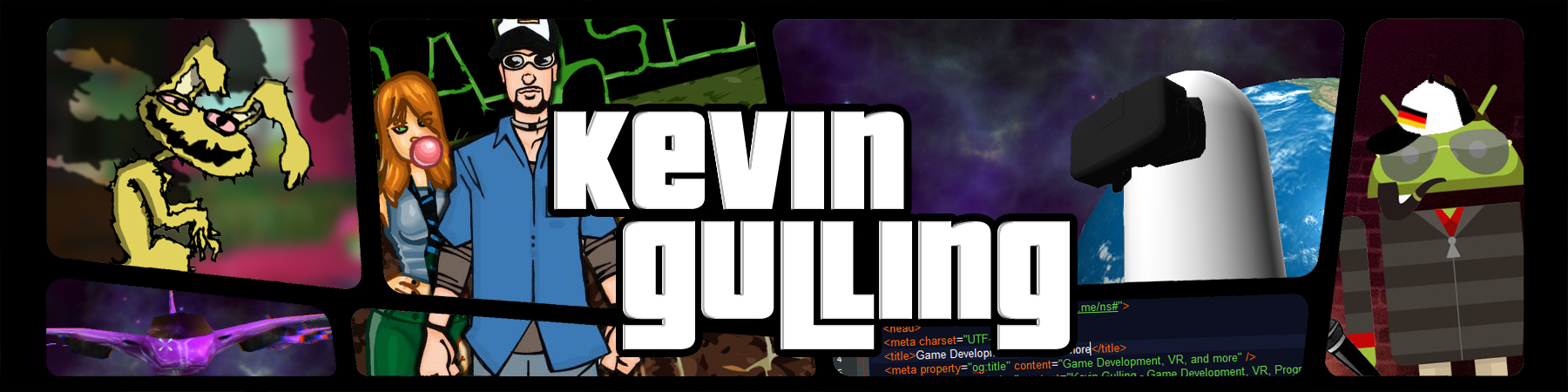The Oculus 0.7 Runtime and SDK have been released!
Good? Maybe for some as this may be the closest thing to an answer for Windows 10 users.
Oculus was sent into a scramble last month as Microsoft practically dumps Windows 10 off to whoever they can find that will use it. This had hundreds of devs (including myself) searching the Oculus site frantically for the Windows 10 runtime, which it seems was not even thought of until the day of the Windows 10 release. It might be for this reason that this new release was so premature. After initially announcing that the 0.7 Runtime and SDK would be available for download on the 21st (or around), Oculus soon pushed the release back a week in order to increase stability and performance. Well, maybe the Oculus team were on a Jagermeister binge last week, but someone apparently forgot the Redbull.
After installing 0.7 not only can I not get ANY VR games out to play anymore, but Unity 5 crashes consistently when I try and test a game that I’m building! Now that’s what I call stability. The worst part is that I have a laundry list of projects to complete as do many of us VR devs, and rather than making things easier and better, since 2014 things have just got worse and more difficult. These bugs could be a combination of Unity and Oculus, but Unity is obviously working hard to get everything working with 5 new patch releases this month.
edit: (How I finally got Unity and 0.7 working again)
-
Install Unity 5.1.3p1 – http://unity3d.com/unity/qa/patch-releases/5.1.3p1
edit: Now using Unity 5.2.1p1 and it is working beautifully. No longer necessary to close the OVR service and/or reopen. - I have had some success (able to test games in unity and play the compiled game file) by closing the OVR service software. At first it was working with the OVR off (closed by right clicking in the system icon tray – it will still be active in processes), then after a restart I was able to get it to work with it on. My suggestion is try closing, and reopening OVR service if you are having issues.
-
Recently found nvidia drivers for devs page
Make sure you have these. If you are having issues installing, try running a custom install and just install the graphics drivers, check clean install box.