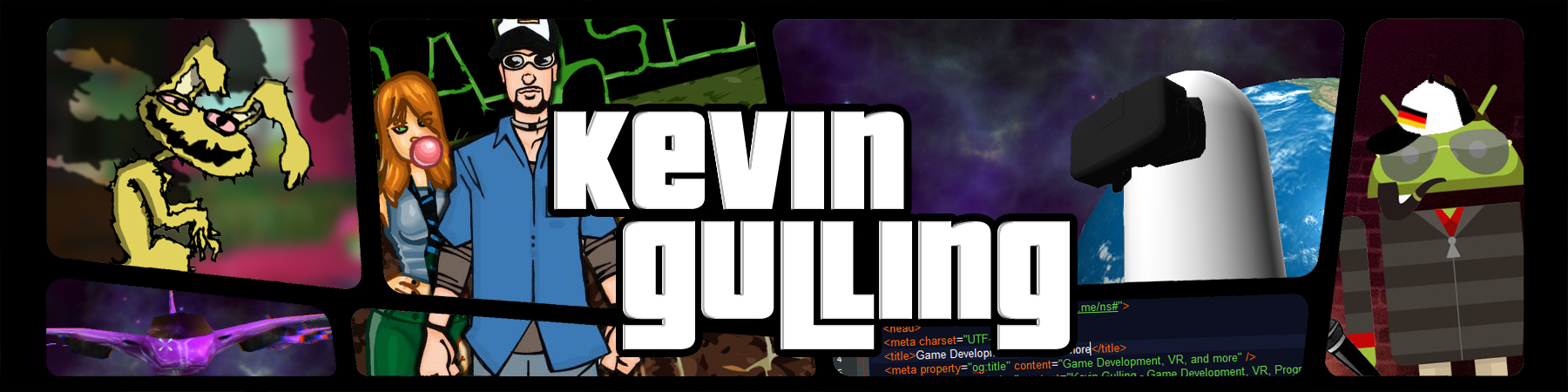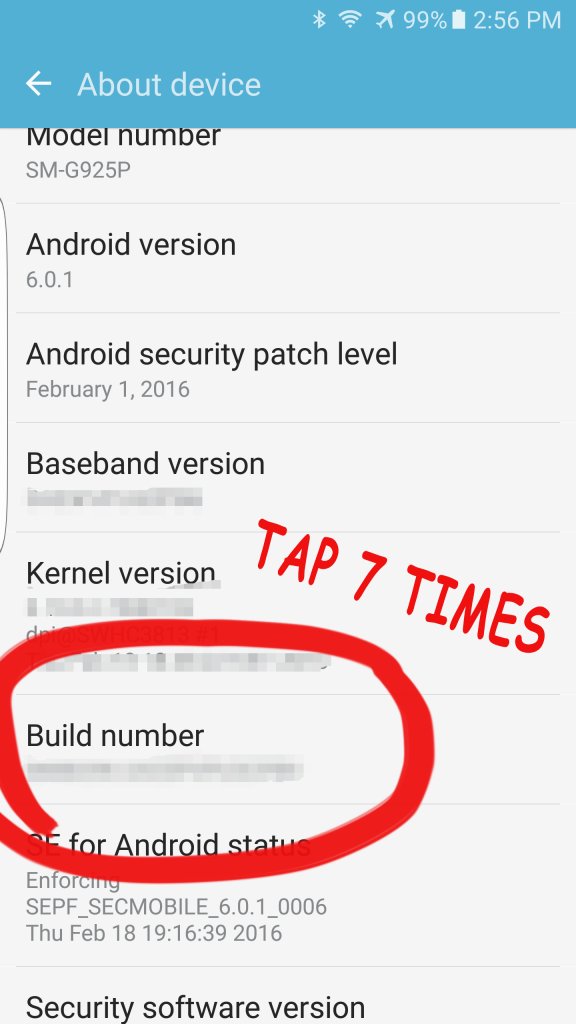How to Install a GearVR or Cardboard App
Recently I have been developing an abundance of Cardboard and Gear VR apps for clients. I am commonly asked “How do I install a Gear VR apk?” or “How to install a Cardboard apk?”. Installing a GearVR .apk or Cardboard .apk (an apk is the file type for an Android application) on your Samsung s6, s7 or note 5 without downloading it from the Samsung Store or Play Store using a PC takes just a few easy steps.
You will need:
- Compatible Samsung Phone
- PC
- Micro USB cable (like the one pictured below)
- a Gear VR or Cardboard to use App
- If you are installing an apk for Gear VR, you will need to make sure that your developer adds your osig to the app.
Step 1 – Enable Developer Mode
Enable developer mode on your phone by opening the settings and tapping “About”. Then locate the section called “Build Number” and tap it 7 times. (See image below)